At ParkBay, we offer a range of comprehensive smart parking solutions designed to streamline operations, enhance user experience, and optimize parking space utilization
Features
Sign In
- Create an account through a valid mobile number.
- Users will receive their OTP on their mobile number.
- OTP Verification Option
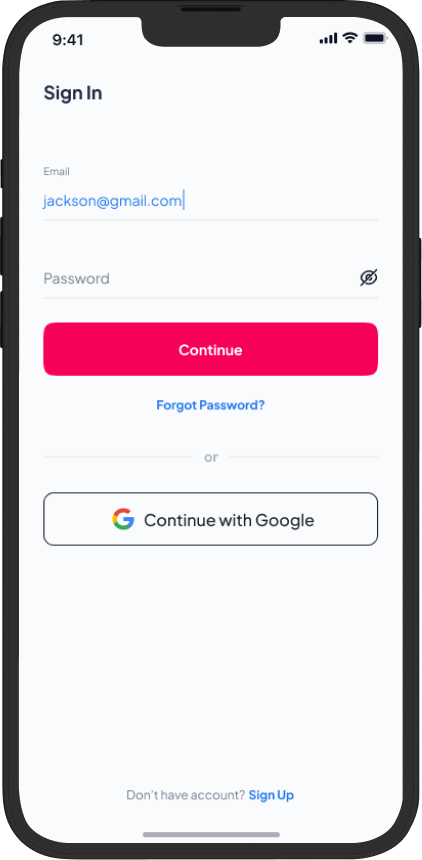
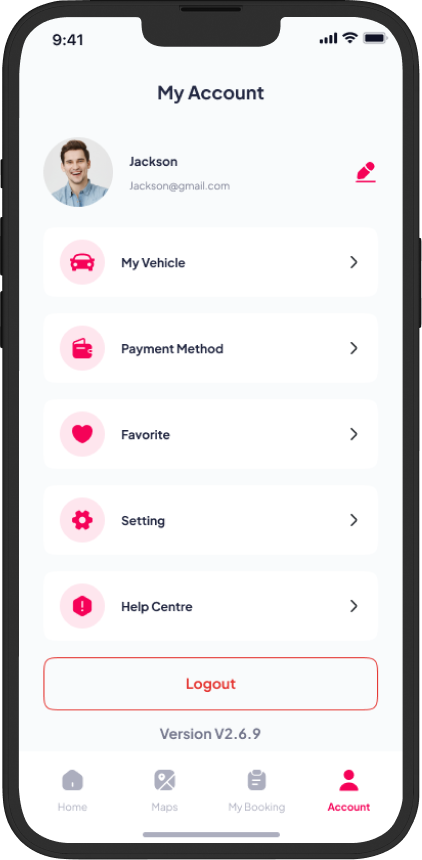
Profile
- Add the Profile Image option
- Add User Details option
- Select parking slot
- Save details of the user.
Home
- Select option of parking place
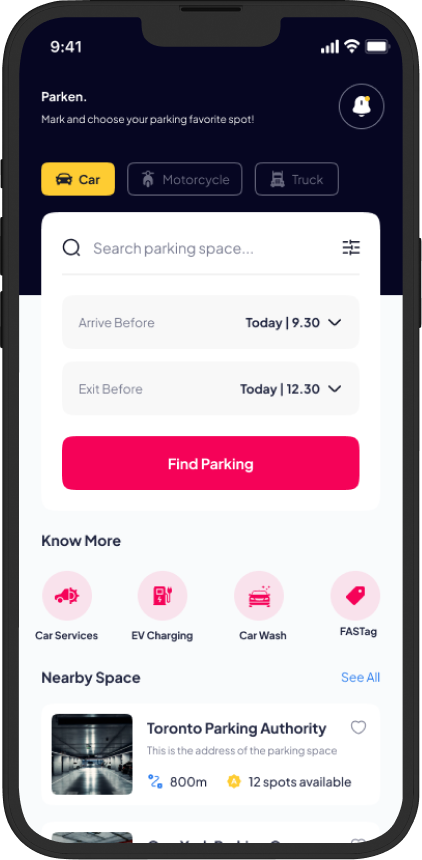
Choose Spot
- Book parking place Option
- Edit and update the parking slot
- Cancel the parking slot
- Make a primary parking slot

Real-Time update of available slot
- You can check the available parking slot
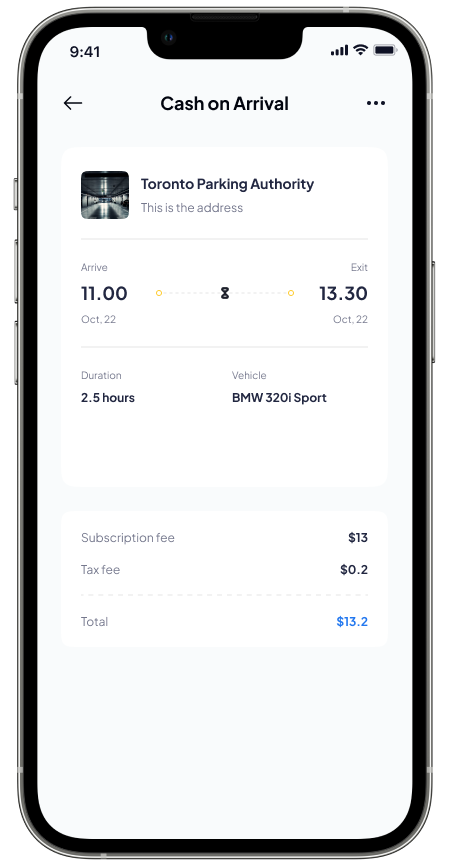
Cash on Arrival
This flexible payment option on the Parkbay app allows you to pay for your parking reservation in cash when you arrive at the location. No pre-payment is needed, offering a convenient and secure way to complete your booking.
Sign In
- Create an account through a valid mobile number.
- Users will receive their OTP on their mobile number.
- OTP Verification Option
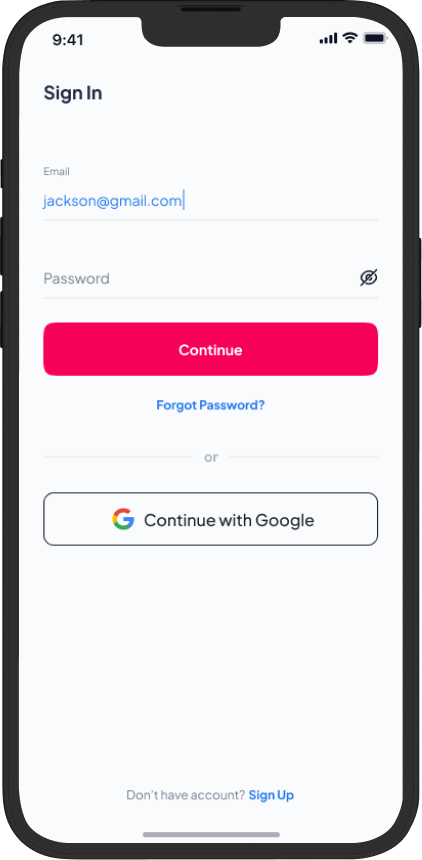
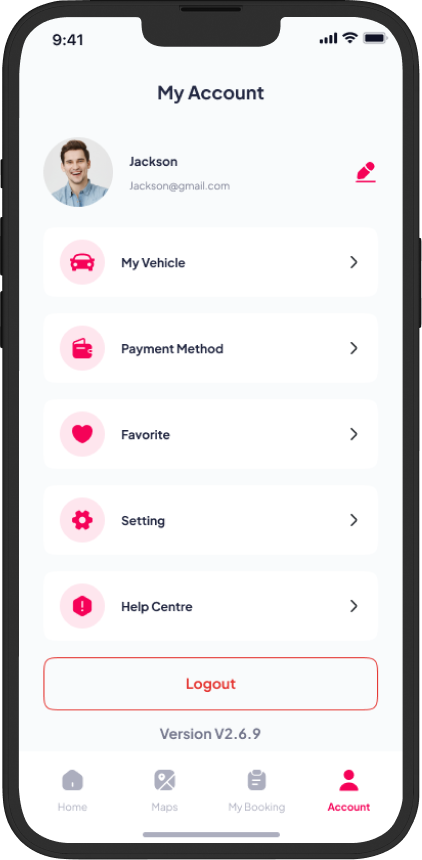
Profile
- Add the profile image option
- Add space owner details option
- Select space
- Save details of the space owner.
Add Documents
- Add Personal Document
- Add work preference
- Add parking space details
- Add bank details
- Add emergency contact
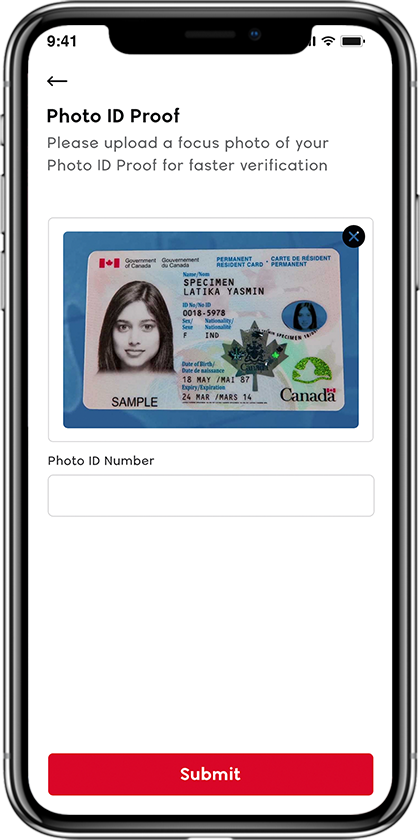
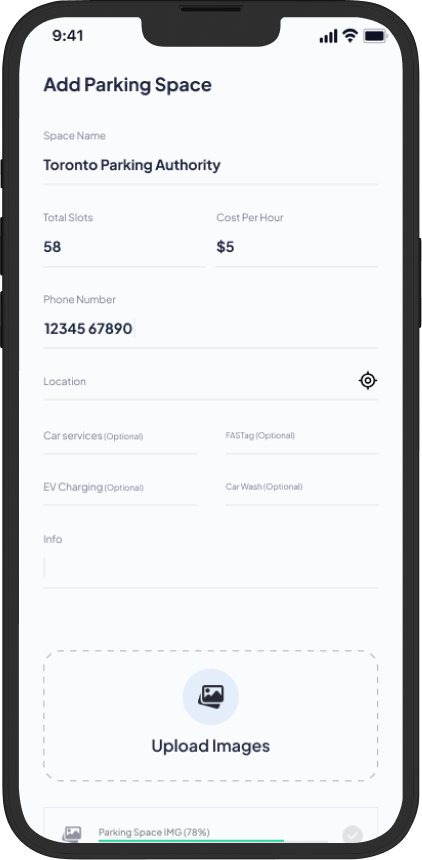
Add/Edit Parking Space
- Add parking place option
- Add parking space image
- Edit and update the parking slot
- Remove the parking slot
Parking Status
- View all the parking
- Accept parking
- Reject parking
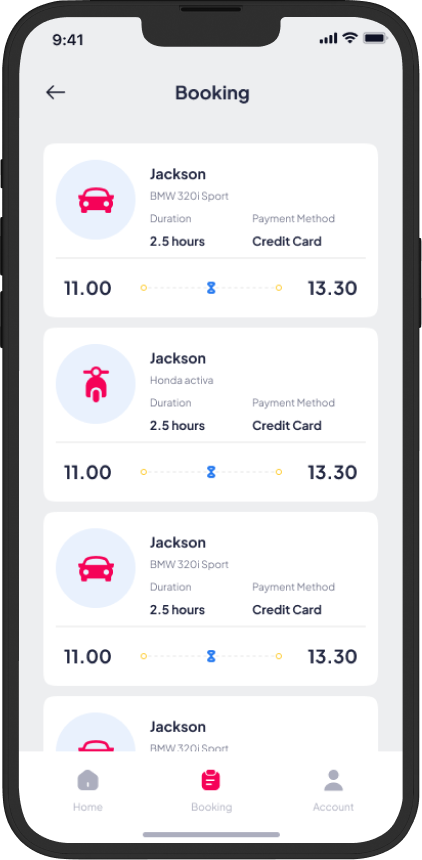
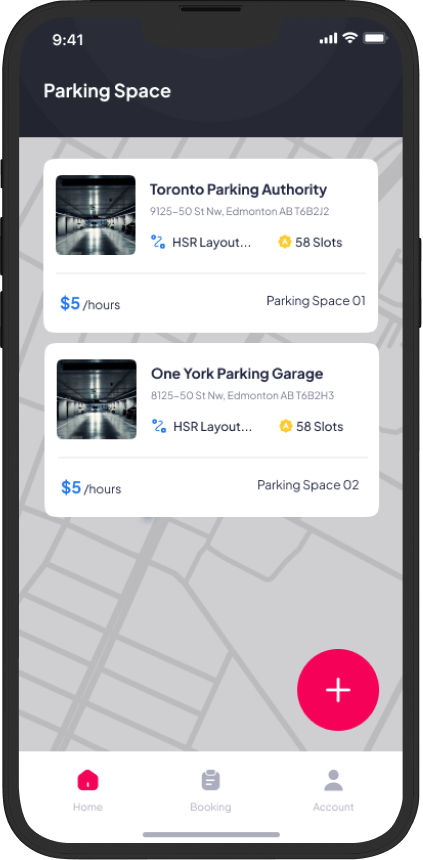
Parking Space
- View all my parkings
- View paid parkings
- View unpaid parkings